EAR 파일 만드는 방법.
업데이트:
EAR 파일 만드는 방법
EAR 파일 만드는 방법
EJB Project 에서 export 하면 EJB Jar export 가 됨. STS or Eclipse
Dynamic Web Project 에서 export 하면 WAR export 가 됨. STS or Eclipse.
META-INF 파일 하나 만들고 application.xml 파일 생성. (참고로 web 버전은 2.3 을 사용했음)
아래는 application.xml 샘플 web2.war 로 두개의 자원을 deploy 도 가능하다는 것을 알려주고자 넣었음. ear 만들때 web2.war 없으면 에러나니 사용시에는 만들어서 넣든가, 삭제 하든가 해서 사용
<?xml version = '1.0' encoding = 'UTF-8'?>
<!DOCTYPE application PUBLIC "-//Sun Microsystems, Inc.//DTD J2EE Application 1.3//EN" "http://java.sun.com/dtd/application_1_3.dtd">
<application>
<display-name>ejb</display-name>
<module>
<ejb>ejb.jar</ejb>
</module>
<module>
<web>
<web-uri>web.war</web-uri>
<context-root>/test</context-root>
</web>
</module>
<module>
<ejb>ejb.jar</ejb>
</module>
<module>
<web>
<web-uri>web2.war</web-uri>
<context-root>/teset2</context-root>
</web>
</module>
</application>
해당 META-INF 폴더가 위치한 폴더에 ejb.jar web.war 놓고 아래의 명령어 실행하면 ear 파일 생성됨.
jar cf app.ear ejb.jar web.war META-INF
 Linux
Linux  Oracle
Oracle  Nature
Nature  Spring
Spring  Java
Java  nextjs
nextjs  Script
Script 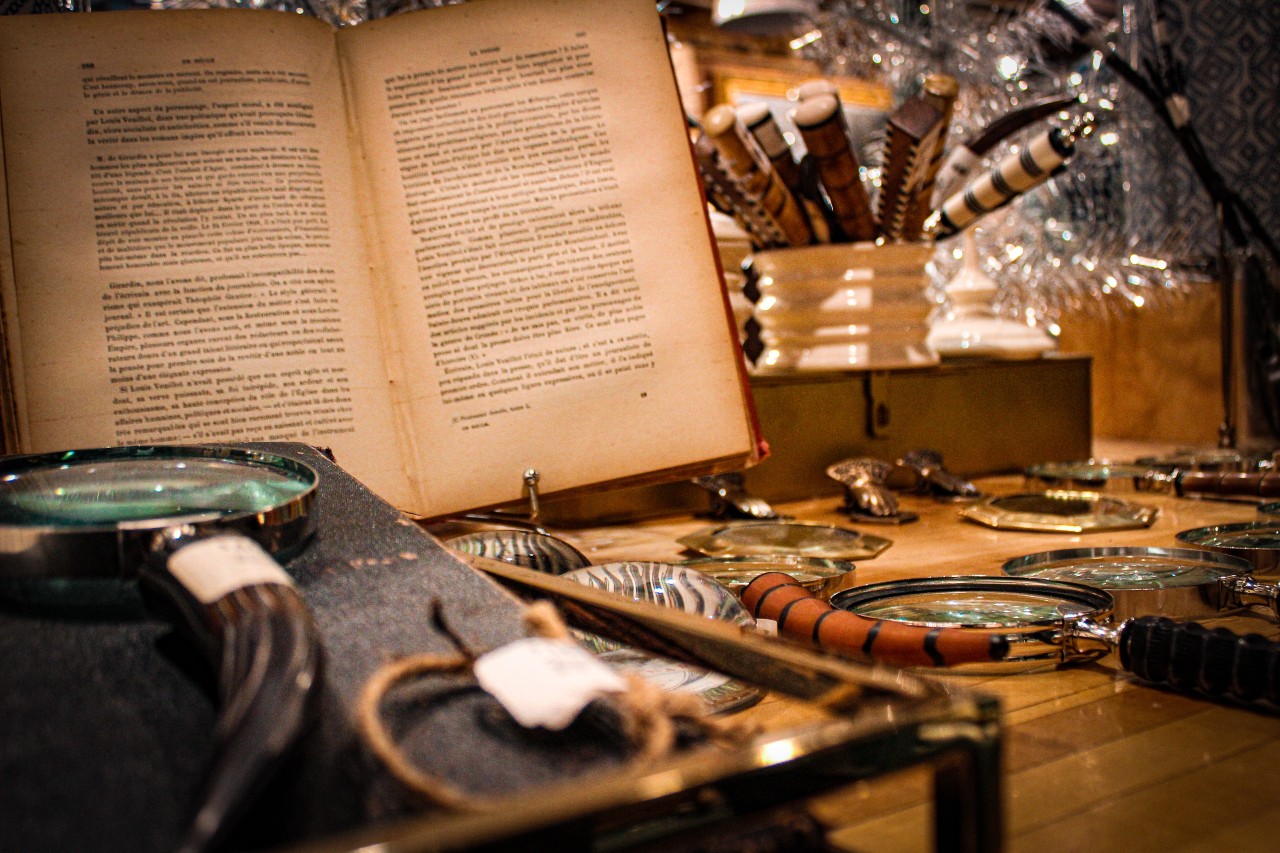 Nodejs
Nodejs  Git
Git  Oracle
Oracle  Sed
Sed