CentOS6 Iptables Usage
업데이트:
In this page, I will show you some basic examples about how to use iptables to control IP and Port (Allow/Deny)
Assumption & Background
- Your OS is CentOS 6.5
- From CentOS7, iptables is not configured. So You have to manully configure it by yourself, if it is easier for you.
- Please read from the top if you do not understand the syntax. Sometimes it’s best to implement it without thinking and see if it works for you.
Iptables Basic Command
# You May find it useful to use the following commands.
# The meaning of command is fairly strait-forward. So I will just continue
service iptables status
service iptables save
service iptables restart
Allow Specific PORT Number using iptables
# The path for iptables configuration
vi /etc/sysconfig/iptables
# Using File
-A INPUT -p tcp –dport 80 -j ACCEPT
# Save file and restart iptables
service iptables restart
# Using Bash. (Shell command)
iptables -A INPUT -p tcp –dport 443 -j ACCEPT
service iptables save
service iptables restart
# Note. If you change the configuration file and more changes are made using iptables command,
# then chages made in the file will be lost when you run service iptables save
Allow Specific IP Address using iptables
# Using File
-A INPUT -s 192.168.1.8 -j ACCEPT
# Using Bash. (Shell command)
iptables -A INPUT -s 192.168.1.8 -j ACCEPT
Deny Specific IP Address and PORT Number using iptables
# Using File
-A INPUT -s 192.168.1.8 -p tcp --dport 443 -j DROP
# Using Bash. (Shell command)
iptables -A INPUT -s 192.168.1.8 -p tcp --dport 443 -j DROP
Allow Range of IP Address using iptables
# Using File
iptables -A INPUT -s 192.168.0.1/24 -j ACCEPT
Allow Range of PORT using iptables
# Using File
# Allow Port Number 80,22,53
iptables -A INPUT -p tcp --match multiport --dports 80,22,53 -j ACCEPT
# Allow Port Number from 1024 to 3000
iptables -A INPUT -p tcp --match multiport --dports 1024:3000 -j ACCEPT
Iptables filter table Description
Chain - There are three different types of chains in iptables
- INPUT : All the packets to host machine
- OUTPUT : All the packets caused by host machine
- FORWARD : All the packets where host machine is not their destination
Match - Conditions that need to be satisfied to handle the given packets
- -s : source ip address
- -d : destination ip address
- -p : protocol Ex) tcp, udp
- -j : jump how those packets which satisfied the rule will be handled. Look At Target for possible options
Target - Actions where packets are meet certain Match conditions
- ACCEPT : Allow Packets
- DROP : Drop Packets (As if the packet has not been delivered)
- REJECT : Drop Packets and send response to source ip address
- LOG : Make log into syslog
Some Other Useful Commands
# Check if iptables are installed
rpm -qa | grep iptables
# List iptables
iptables -nL
# Remove all the rules in iptables
iptables -F
 Linux
Linux  Oracle
Oracle  Nature
Nature  Spring
Spring  Java
Java  nextjs
nextjs  Script
Script 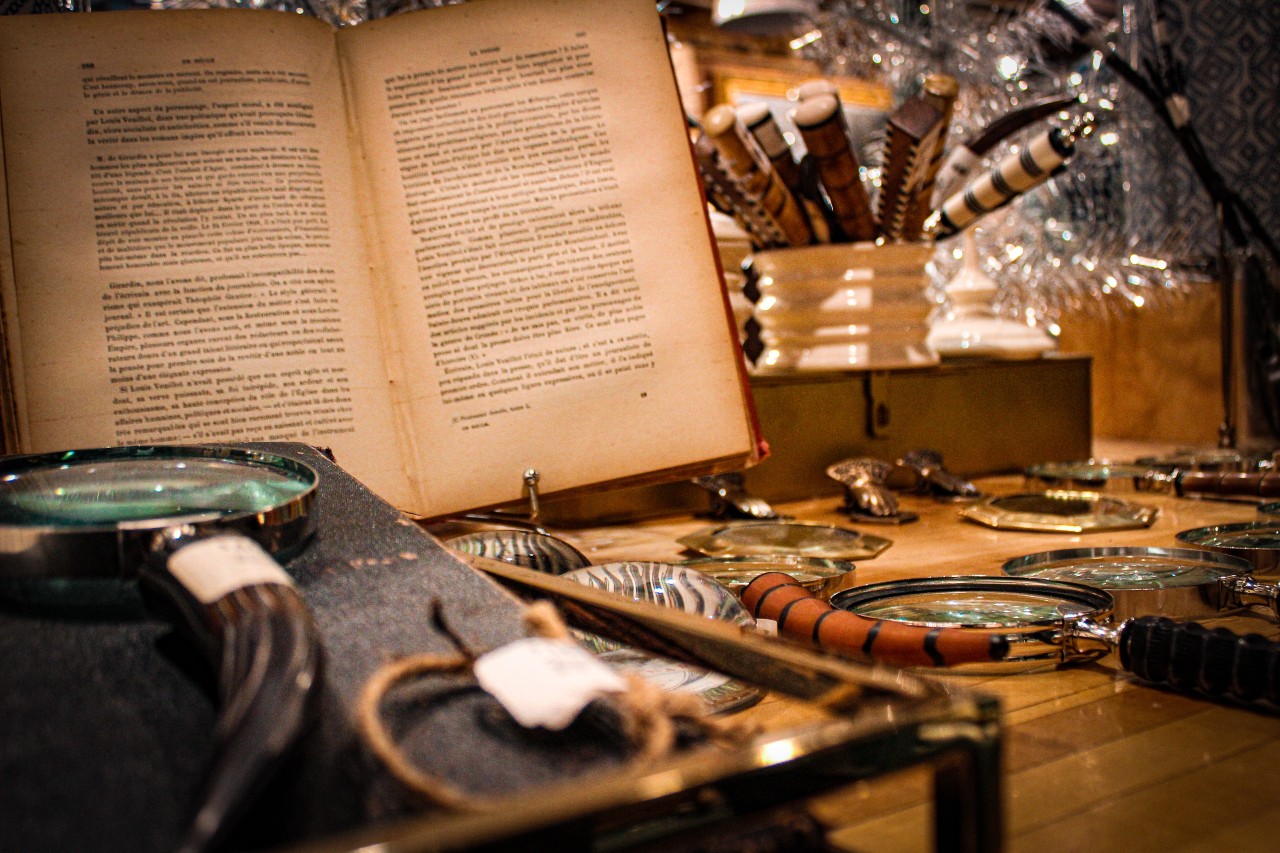 Nodejs
Nodejs  Git
Git  Oracle
Oracle  Sed
Sed