Find Command Usage
업데이트:
In this page, I will show you some of basic find command in case someone forgot to use it.
Find Command with Options
# Some of Useful Options that I use often
# -t type, -name filename (Regex Possible)
# -maxdepth 1 (current path only)
# Ex)
find / -type f -name "*.java"
find /home -type d -name "*test"
find . -maxdepth 1 -name "*.txt"
Run Shell command after mathing file found
# To execute linux command for each files that were found, type "{} \;" in the end
# Ex)
find . -name "*.txt" -exec grep chrome {} \;
# To execute linux command for all files that were found, type "{} +;" in the end
# Ex)
find . -name "*.txt" -exec grep chrome {} +;
Find file whose size is over 20Mb
find /usr -size +20000 -print -exec ls -alt {} +;
Find file where modified date is over 3 days in current folder level. Print Timestamp Format
find . -maxdepth 1 -type f -ctime +3 -printf "%p %TY-%Tm-%Td %TH:%TM:%TS %Tz\n"
find . -maxdepth 1 -type f -ctime +3 -printf "%p %TY-%Tm-%Td %TH:%TM:%TS %Tz\n" -delete
 Linux
Linux  Oracle
Oracle  Nature
Nature  Spring
Spring  Java
Java  nextjs
nextjs  Script
Script 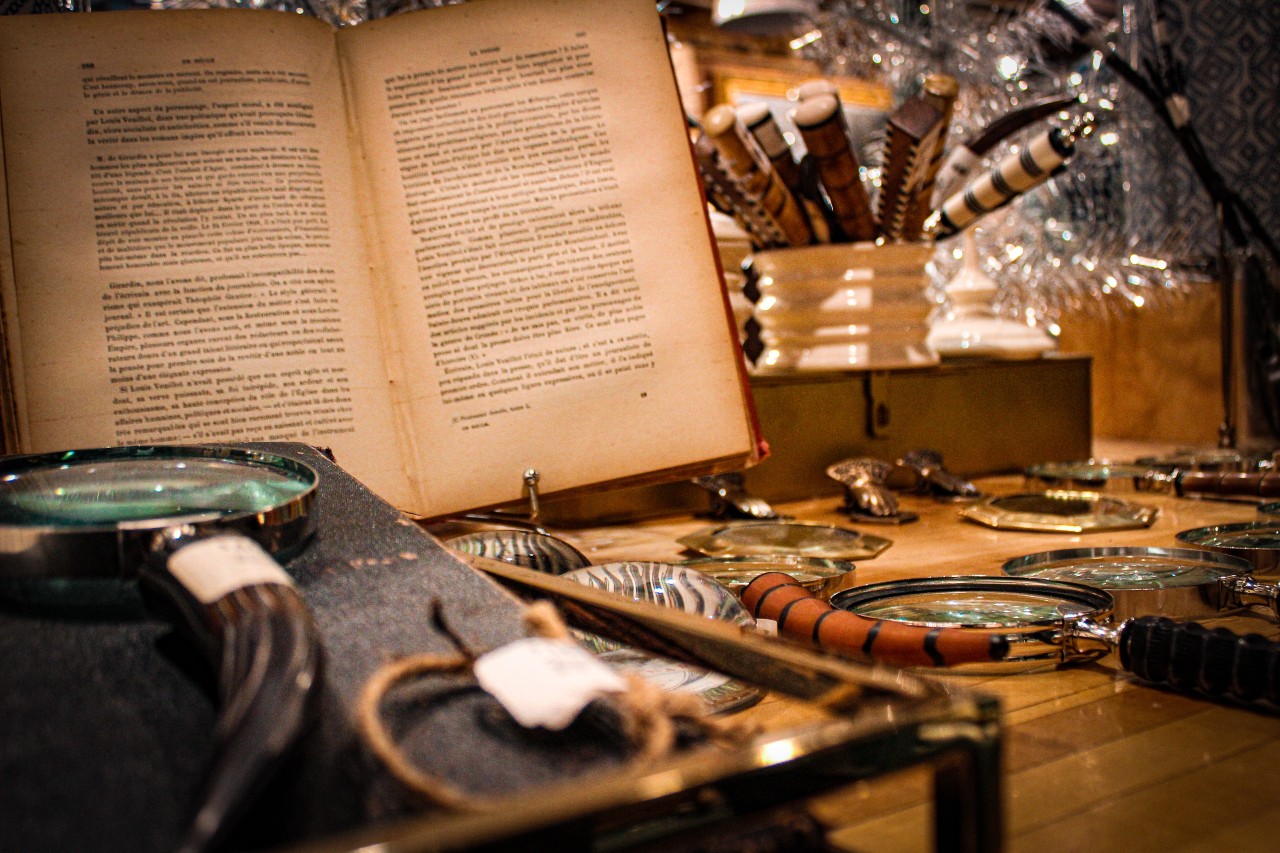 Nodejs
Nodejs  Git
Git  Oracle
Oracle  Sed
Sed